Tutpup is one of my favourite ways of getting the students drilling their maths facts and it also gives feedback.
Anything that ranks them or gives them instant feedback seems to be the students favourites.
Here are a few more useful maths games which also provide feedback for both student & teacher
 Math Magician
Math MagicianThis is great because it gives students feedback on their speed & accuracy. If they complete the activity in under a minute and get 100% correct, it also gives them a certificate with their results that they can print. This is a good way of keeping track of their results and rewarding them at the same time! A little bit of competition amongst themselves always goes a long way. It drills addition & subtraction facts to 20 and division & multiplication based on the times tables.
Multiflyer 
This game has a built in "cheat sheet" for kids who need extra help with their multiplication facts. If they don't know the answer they can use a grid system for calculating the answer. The faster they can answer though the more points they get. When the student choses to "end the mission" they are given the option to print a "printable report". Great for keeping track of their own improvements.
Alien Addition Part of the
Arcademic Skill Builders site (a review to come) this single player game allows students to set their level of play (eg number facts from 1-20 or 10 to 20) and speed to drill addition number facts up to and including 20. At the end of the game a report of success can be printed. Students who get through all levels are able to print out trophies. One teacher has all of these on a trophy wall!
Arithmetic FourA basic looking game based on "Connect Four" and played by two players. Each player must answer maths questions (addition, subtraction, multiplication, division) to earn a piece to place on the board. Parameters: time limit, difficulty level, types of questions. At the end the teacher can review and record the scores - but making a printed copy requires a screen dump!
Another simple game/drill site is Harcourt's
That's A Fact Students can drill basic number facts in the four operations. It also allows them to chose vertical or horizontal algorithms to suit individual preference. Drills are timed, although there is an untimed option. At the end it tells you which facts were not complete and which were wrong. This page can be printed (answers not given) or students could copy the algorithm and correct answer into their books!








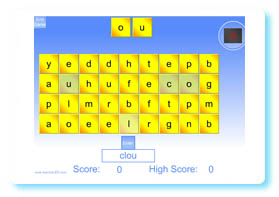






 Check out the Help for Parents link for additional information about registration and how to use the site. You can choose to allow students to compete with students outside their classroom, outside their school, or just within their own class. Teachers can also lock the class list to prevent anyone else from joining. Students must wait for an opponent to appear to participate in the activities.. As soon as a competitor appears, each student sees the same game and tries to answer each question faster than his opponent. Players can see their progress throughout the game, as well as the time remaining. Be aware: this site is still in Beta and requires Flash.
Check out the Help for Parents link for additional information about registration and how to use the site. You can choose to allow students to compete with students outside their classroom, outside their school, or just within their own class. Teachers can also lock the class list to prevent anyone else from joining. Students must wait for an opponent to appear to participate in the activities.. As soon as a competitor appears, each student sees the same game and tries to answer each question faster than his opponent. Players can see their progress throughout the game, as well as the time remaining. Be aware: this site is still in Beta and requires Flash.
